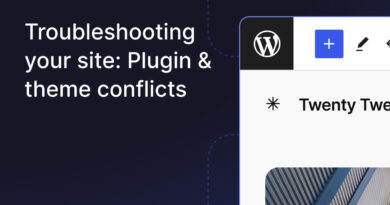Updating Your Theme Without Losing Data: A Comprehensive Guide
Updating your theme is a crucial aspect of maintaining your website’s functionality and aesthetics. However, the process can be daunting, especially when you’re concerned about losing valuable data during the update. In this guide, we will explore the ins and outs of updating your theme without losing data, providing you with the knowledge and tools to ensure a smooth transition.
The Importance of Updating Your Theme

Before delving into the specifics of updating your theme without data loss, it’s essential to understand why updating your theme is important. Themes serve as the visual representation of your website, influencing its overall look and feel. Regular updates ensure that your theme is compatible with the latest web standards, enhances performance, and addresses any security vulnerabilities.
Failure to update your theme can result in a variety of issues, including broken functionality, security breaches, and poor user experience. By staying up to date with theme updates, you can ensure that your website remains secure, functional, and visually appealing.
Backing Up Your Data

Before embarking on the theme update process, the first step is to back up your data. This step is crucial in safeguarding your content and settings in case something goes wrong during the update. There are several ways to back up your data, including using a backup plugin, manually backing up your files, or utilizing your web hosting provider’s backup service.
It’s recommended to create multiple backups of your data and store them in separate locations to minimize the risk of data loss. By having a recent backup on hand, you can restore your website to its previous state if any issues arise during the theme update.
Choosing a Reliable Theme

When updating your theme, it’s essential to choose a reliable and reputable theme provider. Opt for themes that are regularly updated, well-supported, and compatible with your website platform. By selecting a high-quality theme, you can minimize the chances of data loss and ensure a seamless update process.
Before updating your theme, thoroughly research the theme provider’s track record, read reviews from other users, and ensure that the theme is compatible with your current website setup. Investing in a reliable theme can save you time and effort in the long run.
Testing in a Staging Environment
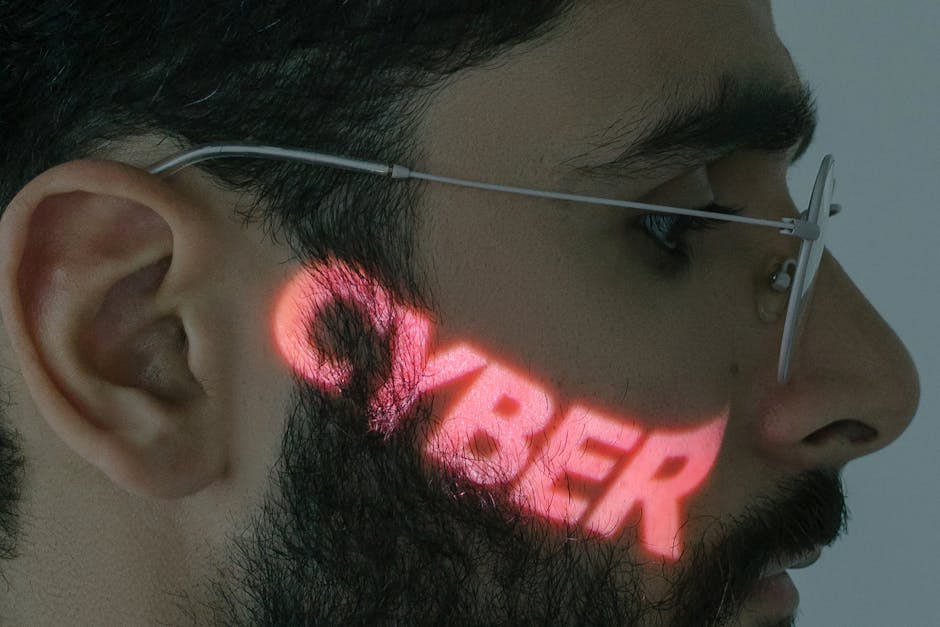
Before updating your theme on your live website, it’s advisable to test the update in a staging environment. A staging environment is a clone of your website where you can test changes and updates without affecting your live site. This allows you to identify any potential issues or conflicts before implementing the update on your live website.
By testing the theme update in a staging environment, you can ensure that the update is successful and that your data remains intact. It also gives you the opportunity to make any necessary adjustments before pushing the update live.
Updating Your Theme
When updating your theme, it’s essential to follow a systematic approach to minimize the risk of data loss. Start by checking for any available updates for your theme in the theme dashboard of your website platform. Before proceeding with the update, make sure to review the changelog provided by the theme developer to understand the changes and improvements included in the update.
Before proceeding with the update, it’s recommended to deactivate any unnecessary plugins and clear your website cache to prevent any conflicts or performance issues. Once you’re ready, initiate the theme update and follow the on-screen instructions to complete the process.
Post-Update Checks
After updating your theme, it’s crucial to perform post-update checks to ensure that everything is functioning correctly and that your data is intact. Start by reviewing your website’s pages, posts, images, and other content to ensure that everything appears as expected. Test your website’s functionality, including navigation menus, contact forms, and interactive elements, to identify any issues that may have arisen from the update.
If you encounter any data loss or inconsistencies during the post-update checks, revert to your backup immediately to restore your website to its previous state. It’s essential to address any issues promptly to prevent further complications and ensure a seamless user experience.
Common Misconceptions
One common misconception when updating your theme is that data loss is inevitable. While there is always a risk of data loss during updates, following best practices such as backing up your data, choosing a reliable theme, and testing in a staging environment can significantly reduce this risk. By taking proactive measures and being prepared, you can update your theme without losing data effectively.
FAQs
1. Can I update my theme without losing data?
Yes, updating your theme without losing data is possible by following best practices such as backing up your data, choosing a reliable theme, and testing in a staging environment.
2. What should I do if I encounter data loss during a theme update?
If you encounter data loss during a theme update, revert to your backup immediately to restore your website to its previous state. Address any issues promptly to prevent further complications.
Conclusion
To wrap things up, updating your theme without losing data is a critical aspect of maintaining your website’s functionality and security. By following best practices such as backing up your data, choosing a reliable theme, and testing in a staging environment, you can ensure a smooth and successful theme update process. Remember that data loss is not inevitable, and with proper preparation and caution, you can update your theme with confidence and peace of mind.
Keep in mind that regular theme updates are essential for keeping your website up to date, secure, and visually appealing. By staying proactive and informed, you can navigate the theme update process effectively and enjoy a seamless user experience on your website.