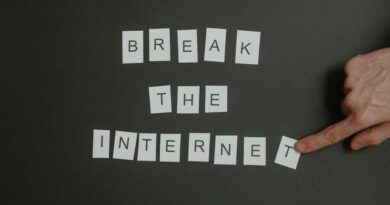Best Practices for Theme Security
When it comes to designing a website, choosing the right theme is crucial not only for aesthetics but also for security. Themes play a significant role in the overall functionality and appearance of a website, but they can also pose potential risks if not properly secured. In this comprehensive guide, we will delve into the best practices for theme security, exploring various aspects of ensuring your website is protected from vulnerabilities, hacks, and cyber threats.
The Importance of Theme Security
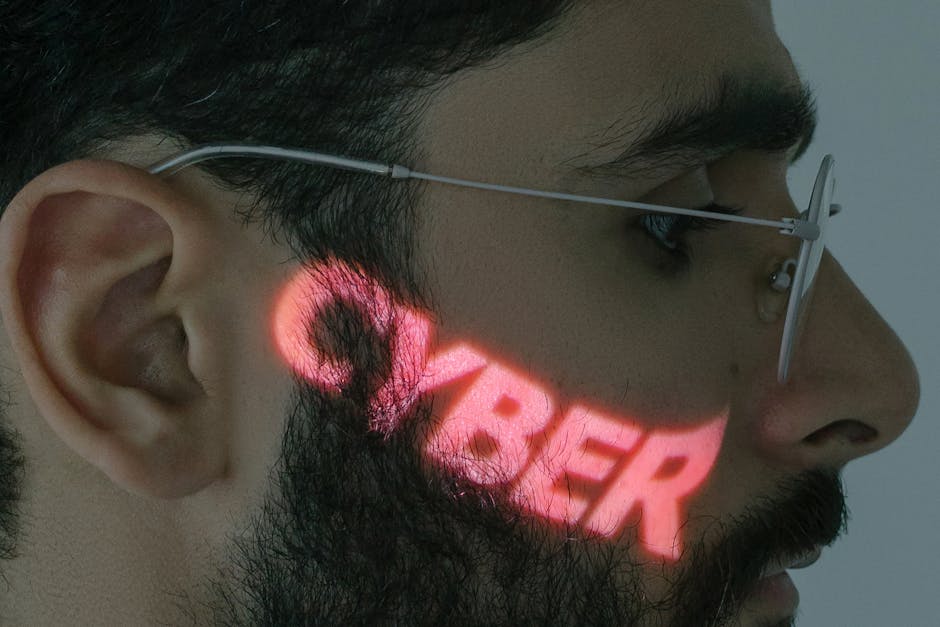
Themes serve as the foundation of your website, dictating its layout, design, and user experience. However, many themes, especially free ones, may contain vulnerabilities that hackers can exploit to gain unauthorized access to your site. These security risks can lead to data breaches, malware infections, and other malicious activities that can damage your online reputation and business.
Ensuring your theme is secure is essential to protect your website, your visitors, and your valuable data. By following best practices for theme security, you can minimize the risk of cyber attacks and maintain the integrity and reliability of your online presence.
Regularly Update Your Theme

One of the most critical aspects of theme security is keeping it up to date. Developers constantly release updates to address security vulnerabilities, bugs, and other issues that could compromise the security of your website. By regularly updating your theme, you ensure that you have the latest security patches and enhancements installed, reducing the risk of exploitation by malicious actors.
Set up automatic updates for your theme whenever possible to ensure that you are always running the latest version. Additionally, check for updates regularly and apply them promptly to maintain a secure website environment.
Choose Themes from Reputable Sources

When selecting a theme for your website, it is crucial to choose from reputable sources such as official theme repositories, reputable marketplaces, or trusted developers. Avoid using pirated or nulled themes, as they often contain malicious code or backdoors that can compromise your website’s security.
By choosing themes from trusted sources, you reduce the risk of security vulnerabilities and ensure that your website is built on a solid foundation. Research the developer or company behind the theme, read reviews, and check for security certifications to ensure that you are using a secure theme for your website.
Implement Secure Coding Practices

Developers play a critical role in ensuring theme security by following secure coding practices. When designing or customizing a theme, developers should adhere to industry standards and best practices to minimize security risks. This includes sanitizing user inputs, validating data, escaping output, and using secure functions and libraries.
By implementing secure coding practices, developers can reduce the risk of common vulnerabilities such as cross-site scripting (XSS), SQL injection, and remote code execution. Regular code reviews, testing, and audits can help identify and fix security issues before they are deployed to a live website.
Limit Theme Customizations
While customization is a key feature of themes, excessive modifications can introduce security risks. Avoid making extensive changes to the theme code or adding third-party plugins that may compromise its security. Instead, use child themes or custom CSS to make minor modifications while preserving the core integrity of the theme.
By limiting theme customizations to essential changes and avoiding unnecessary alterations, you reduce the likelihood of introducing vulnerabilities that could be exploited by attackers. Keep customizations to a minimum and prioritize security when making changes to your theme.
Regular Security Audits and Scans
Conducting regular security audits and scans of your website can help identify potential vulnerabilities in your theme and overall security posture. Use reputable security tools and services to scan your website for malware, suspicious code, outdated software, and other security issues that may compromise your theme security.
Perform security audits after major theme updates, plugin installations, or changes to your website to ensure that your theme remains secure. Address any security issues promptly to mitigate risks and protect your website from potential threats.
Secure Theme Configuration
Properly configuring your theme settings is essential to enhance security and protect your website from attacks. Disable unnecessary features, restrict user permissions, enable secure login options, and implement strong password policies to prevent unauthorized access and mitigate security risks.
Review your theme settings regularly and adjust them as needed to maintain a secure website environment. Consult the theme documentation or seek guidance from security experts to optimize your theme configuration for maximum security.
Common Misconceptions about Theme Security
Despite the importance of theme security, there are several common misconceptions that website owners may have regarding securing their themes. Let’s address some of these misconceptions to provide clarity and guidance on best practices for theme security.
Myth: Free themes are as secure as premium themes.
Many website owners believe that free themes are just as secure as premium themes when it comes to security. However, free themes may lack the rigorous security testing and support that premium themes offer, making them more susceptible to vulnerabilities and attacks.
While some free themes may be secure, it is essential to exercise caution and choose themes from reputable sources with a track record of security and reliability. Investing in a premium theme can provide additional security features, updates, and support to help protect your website from security threats.
Myth: Theme security is solely the responsibility of developers.
Another common misconception is that theme security is solely the responsibility of developers. While developers play a crucial role in ensuring secure coding practices, website owners also have a responsibility to maintain theme security by updating, configuring, and monitoring their themes for potential vulnerabilities.
Collaboration between developers and website owners is essential to maintain theme security and protect websites from cyber threats. Website owners should stay informed about theme security best practices and actively participate in securing their websites to prevent security breaches.
Myth: Theme security is a one-time task.
Some website owners believe that securing their theme is a one-time task that does not require ongoing attention. However, theme security is an ongoing process that requires regular updates, monitoring, audits, and maintenance to keep up with evolving threats and vulnerabilities.
To maintain theme security, website owners should adopt a proactive approach by staying informed about the latest security trends, implementing best practices, and conducting regular security assessments to identify and address security issues promptly. By treating theme security as an ongoing priority, website owners can reduce the risk of security breaches and safeguard their websites effectively.
Conclusion
Theme security is a critical aspect of website maintenance that should not be overlooked. By following best practices for theme security, website owners can protect their websites from security vulnerabilities, hacks, and cyber threats, ensuring a safe and secure online presence for themselves and their visitors. Regularly updating themes, choosing reputable sources, implementing secure coding practices, limiting customizations, conducting security audits, and configuring themes securely are essential steps to enhance theme security and mitigate security risks.
Remember, theme security is an ongoing process that requires vigilance, awareness, and proactive measures to keep your website secure. By prioritizing theme security and staying informed about the latest security trends and best practices, you can build a robust defense against potential threats and maintain the integrity of your website in the long run.
Protect your website, your data, and your visitors by implementing best practices for theme security and making security a top priority in your website maintenance strategy. Stay secure, stay informed, and stay vigilant to safeguard your online presence and ensure a safe and reliable experience for everyone who visits your website.