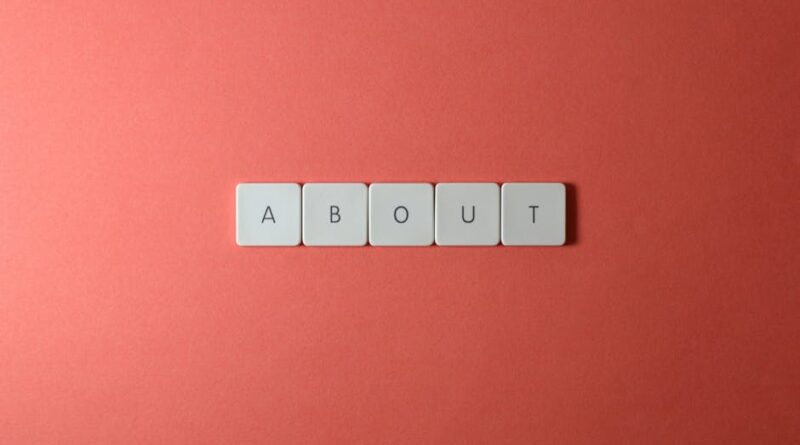Unlocking the Secrets of Website Theme Customization
Have you ever visited a website and thought, “Wow, this looks amazing! How did they design it like this?” Well, the answer lies in the power of website theme customization. Whether you’re a business owner looking to create an eye-catching online presence or a blogger aiming to stand out in a crowded digital space, customizing your website theme can make all the difference. In this comprehensive guide, we’ll delve into the intricacies of website theme customization, exploring its importance, methods, and best practices. So, grab your metaphorical toolbox, and let’s unlock the secrets of website theme customization together.
The Importance of Website Theme Customization

When it comes to your website, first impressions matter. A well-designed and cohesive theme can not only attract visitors but also keep them engaged. Think of your website theme as the virtual storefront of your online presence. Just like a physical store, a visually appealing and user-friendly website can leave a lasting impact on your audience.
Customizing your website theme allows you to tailor the look and feel of your site to reflect your brand identity. Whether you want to convey professionalism, creativity, or simplicity, your website theme plays a crucial role in shaping visitors’ perceptions. Additionally, a customized theme can improve user experience, making it easier for visitors to navigate your site, find information, and take desired actions.
Understanding the Basics of Website Theme Customization

Before diving into the nitty-gritty of website theme customization, it’s essential to understand the basics. A website theme is a collection of files that determine the layout, design, and functionality of your site. Most websites use content management systems (CMS) like WordPress, Joomla, or Drupal, which offer a variety of pre-designed themes.
While pre-designed themes provide a good starting point, customizing them allows you to make your website unique. There are several ways to customize a website theme, ranging from simple changes like adjusting colors and fonts to more advanced modifications like adding custom code or integrating third-party plugins. The key is to strike a balance between creativity and functionality, ensuring that your customized theme aligns with your brand and serves your website’s goals.
Choosing the Right Website Theme

Before you can customize your website theme, you need to choose the right theme for your site. When selecting a theme, consider factors such as your target audience, industry, and branding requirements. Look for a theme that is responsive, meaning it adapts to different screen sizes, ensuring a seamless user experience across devices.
Additionally, pay attention to the theme’s features and customization options. Some themes offer extensive customization settings, allowing you to modify colors, fonts, layouts, and more without touching a single line of code. Others may require advanced coding knowledge to make significant changes. Choose a theme that aligns with your technical skills and customization needs.
Customizing Your Website Theme

Now that you’ve selected the perfect theme for your website, it’s time to roll up your sleeves and start customizing. Here are some key elements you can customize to make your website truly stand out:
1. Color Scheme
The color scheme of your website sets the tone and mood for visitors. Choose colors that reflect your brand personality and resonate with your target audience. Use color psychology to evoke specific emotions and guide users’ actions. Most themes allow you to customize colors easily through the theme settings.
2. Typography
Typography plays a crucial role in readability and user experience. Select fonts that are easy to read and align with your brand’s voice. Customize font sizes, styles, and spacing to create a visually appealing hierarchy of information. Experiment with different font combinations to find the perfect balance.
3. Layout and Design
The layout and design of your website determine how information is presented to visitors. Customize the layout to highlight important content, guide users through the site, and create a seamless navigation experience. Consider the placement of elements such as menus, headers, and calls to action to optimize user engagement.
4. Images and Media
Images and media play a vital role in capturing visitors’ attention and conveying your message effectively. Customize image sizes, placements, and styles to create visually stunning pages. Optimize images for web use to ensure fast loading times and a smooth user experience. Incorporate multimedia elements like videos and sliders to engage users further.
5. Custom Code and Plugins
For more advanced customization options, consider adding custom code snippets or integrating third-party plugins. Custom code allows you to tailor the theme to your specific requirements, while plugins can extend the functionality of your website. Be cautious when adding custom code to ensure it doesn’t affect the theme’s stability or performance.
Testing and Optimization
Once you’ve customized your website theme, it’s crucial to test and optimize it for performance. Check your site on different devices and browsers to ensure it displays correctly and functions smoothly. Optimize images and media for faster loading times. Test user interactions such as forms, buttons, and links to ensure they work as intended.
Monitor your website’s performance metrics, such as page load speed, bounce rate, and conversion rate, to identify areas for improvement. Use tools like Google Analytics to track user behavior and make data-driven decisions. Continuously iterate on your website theme based on user feedback and performance data to enhance the user experience.
Common Misconceptions About Website Theme Customization
Despite its importance, website theme customization is often misunderstood. Let’s debunk some common misconceptions:
1. Website Theme Customization Is Only for Designers
While having design skills can be beneficial, anyone can customize a website theme with the right tools and resources. Many CMS platforms offer user-friendly customization options that don’t require coding knowledge. With a bit of creativity and experimentation, you can create a visually appealing website theme that reflects your brand.
2. Customizing a Website Theme Is Expensive
Contrary to popular belief, customizing a website theme doesn’t have to break the bank. Many themes are available for free or at a reasonable cost, offering a wide range of customization options. Additionally, there are plenty of tutorials and resources available online to help you customize your theme without hiring a professional designer.
3. Once a Theme Is Customized, It Can’t Be Changed
One of the beauties of website theme customization is its flexibility. If you decide to change your website’s look and feel in the future, you can easily switch to a new theme and customize it to suit your needs. With proper backup and testing procedures in place, transitioning to a new theme can be a seamless process.
Conclusion
To wrap things up, website theme customization is a powerful tool that can elevate your online presence and engage your audience. By customizing your website theme, you can create a unique and memorable user experience that sets you apart from the competition. Whether you’re a beginner or a seasoned webmaster, exploring the world of website theme customization can unlock endless possibilities for your website.
So, don’t be afraid to experiment, try new ideas, and push the boundaries of design. Your website is a digital reflection of your brand, so make it shine with a customized theme that speaks to your audience and showcases your unique identity. With the right approach and a touch of creativity, you can transform your website into a captivating online destination that leaves a lasting impression on visitors.