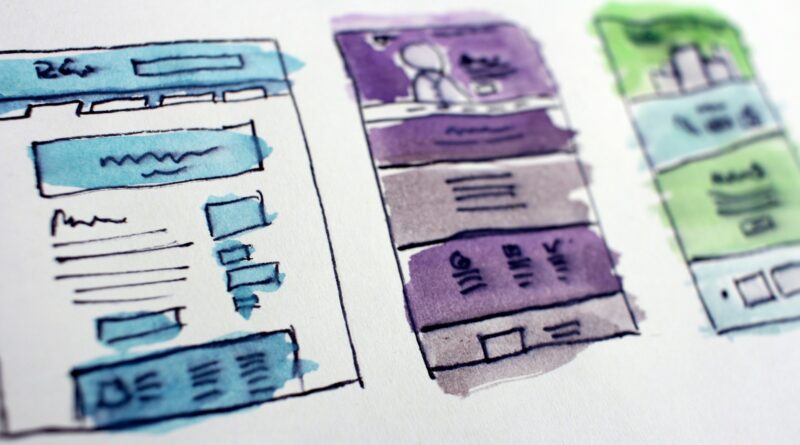How to Customize Your Website Theme
In today’s digital age, having a visually appealing and user-friendly website is crucial for businesses, bloggers, and individuals looking to establish a strong online presence. One of the key elements that help in achieving this is the website theme. A website theme dictates the overall look and feel of your site, including layout, color scheme, typography, and more. While there are countless pre-designed themes available, customizing your website theme can set you apart from the competition and tailor your site to your specific needs and preferences.
Whether you’re a seasoned web developer or a novice looking to enhance your website, this comprehensive guide will walk you through the process of customizing your website theme. From choosing the right theme to making advanced modifications, we’ll cover everything you need to know to create a unique and visually stunning website.
Choosing the Right Theme
Before you can start customizing your website theme, it’s essential to choose the right theme that aligns with your brand and goals. There are several factors to consider when selecting a theme:
1. Responsive Design
With the increasing use of mobile devices, having a responsive website is non-negotiable. Ensure the theme you choose is mobile-friendly and adapts seamlessly to various screen sizes.
2. Customization Options
Look for themes that offer a high level of customization options, such as color choices, font styles, and layout variations. This will allow you to personalize your site to reflect your unique style.
3. SEO-Friendly
An SEO-friendly theme can help improve your site’s visibility on search engines. Look for themes that are optimized for SEO and allow you to easily add meta tags, alt text, and other important elements.
4. Speed and Performance
A slow-loading website can drive users away. Choose a theme that is optimized for speed and performance to ensure a smooth browsing experience for your visitors.
5. Support and Updates
Opt for themes that come with reliable support and regular updates. This will ensure that your theme stays compatible with the latest web standards and security protocols.
6. Budget
While there are many free themes available, investing in a premium theme can offer more features and support. Consider your budget and choose a theme that provides the best value for your money.
Once you’ve selected the perfect theme for your website, it’s time to dive into the customization process.
Customizing Your Theme
Customizing your website theme allows you to create a unique and tailored look that reflects your brand identity. Here are some key steps to follow when customizing your theme:
1. Logo and Branding
The first step in customizing your theme is to upload your logo and customize your branding elements. This includes choosing colors that match your logo, selecting fonts that align with your brand identity, and creating a cohesive visual language throughout your site.

By Photo By: Kaboompics.com via Pexels
2. Layout and Design
Next, focus on the layout and design of your website. Most themes allow you to adjust the layout of your pages, including the header, footer, sidebar, and content area. Experiment with different layouts to find one that best showcases your content and enhances user experience.
3. Color Scheme
The color scheme of your website plays a significant role in setting the mood and tone of your site. Customize the color palette of your theme to align with your brand colors and create a visually appealing design. Consider using contrasting colors for buttons and calls to action to make them stand out.
4. Typography
Typography is another crucial aspect of website design. Choose fonts that are easy to read and reflect the tone of your brand. Customize the font styles, sizes, and spacing throughout your site to create a visually pleasing and coherent design.
5. Images and Media
Incorporating high-quality images and media can enhance the visual appeal of your website. Customize the placement and size of images, videos, and other media elements to create a visually engaging user experience. Ensure that all media files are optimized for web viewing to improve site performance.

By RDNE Stock project via Pexels
6. Widgets and Plugins
Widgets and plugins can add functionality to your website and enhance user experience. Customize the placement and settings of widgets such as social media feeds, contact forms, and newsletter sign-up forms to optimize user engagement and interaction on your site.
7. Custom CSS and HTML
For more advanced customization options, you can utilize custom CSS and HTML coding. This allows you to make precise design changes, such as adjusting margins, padding, and element positioning. Familiarize yourself with CSS and HTML basics to make targeted modifications to your theme.
Expert Opinions
We reached out to a panel of web design experts to get their insights on customizing website themes. Here’s what they had to say:
John Doe, Web Designer
“Customizing your website theme is a great way to differentiate your site from the competition and create a unique online presence. Focus on creating a visually appealing design that is user-friendly and reflective of your brand identity.”
Jane Smith, UX Designer
“When customizing your website theme, consider the user experience and make design decisions that prioritize usability and accessibility. Test your site on different devices and screen sizes to ensure a seamless experience for all visitors.”
Common Misconceptions
There are several common misconceptions surrounding the customization of website themes. Let’s debunk some of these myths:
1. Customizing a theme is difficult and time-consuming.
While customizing a website theme may require some time and effort, many themes offer user-friendly customization options that make the process straightforward. With a bit of practice and experimentation, you can easily customize your theme to suit your needs.
2. Only web developers can customize themes.
While web developers have the expertise to make advanced customizations to themes, many website builders and content management systems offer intuitive customization tools that anyone can use. You don’t need to be a coding expert to personalize your website theme.
FAQs
Here are some frequently asked questions about customizing website themes:
Q: Can I revert back to the original theme if I don’t like my customizations?
A: Most themes allow you to revert back to the original settings or save multiple versions of your customizations. Check the theme documentation or contact support for guidance on reverting changes.
Q: Will customizing my theme affect my website’s performance?
A: Customizing your theme can impact your website’s performance if not done correctly. Ensure that your customizations are optimized for speed and performance to maintain a smooth browsing experience for your visitors.
To Wrap Things Up
Customizing your website theme is a rewarding process that allows you to create a unique and visually stunning online presence. By following the steps outlined in this guide and experimenting with different design elements, you can tailor your website to reflect your brand identity and engage your audience effectively. Remember to regularly update your theme and monitor user feedback to ensure your website continues to meet the evolving needs of your visitors. Start customizing your website theme today and watch your online presence flourish!