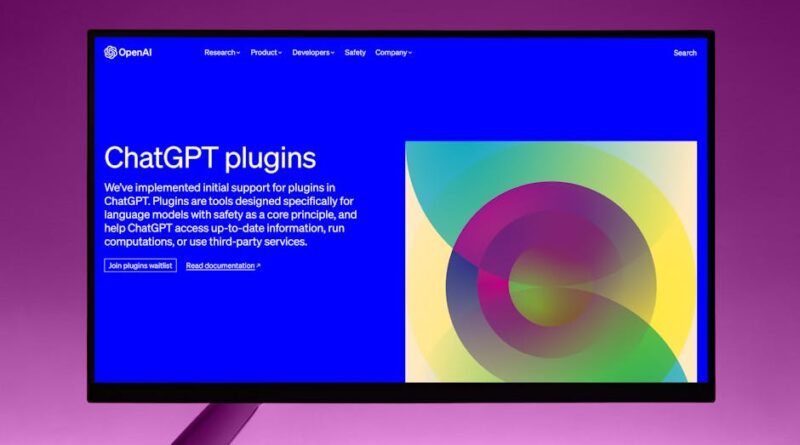Integrating Plugins Seamlessly with Your Theme: A Comprehensive Guide
When it comes to creating a compelling website, integrating plugins seamlessly with your theme is key to enhancing functionality and user experience. Plugins offer a wide array of features and capabilities that can take your website to the next level, but it’s essential to ensure they work harmoniously with your chosen theme. In this in-depth guide, we will explore the ins and outs of integrating plugins seamlessly with your theme, covering everything from best practices to common misconceptions. Whether you’re a seasoned web developer or a novice looking to optimize your site, this guide has something for everyone.
The Importance of Seamless Integration

Integrating plugins seamlessly with your theme is crucial for maintaining a cohesive and user-friendly website. When plugins are not properly integrated, they can clash with your theme’s design, layout, and functionality, resulting in a disjointed user experience. Imagine visiting a website where the font sizes are inconsistent, buttons don’t align properly, or colors clash – it’s a jarring experience that can drive users away. By seamlessly integrating plugins with your theme, you ensure that your website looks polished, functions smoothly, and provides a seamless user experience.
Choosing the Right Plugins

Before you can integrate plugins with your theme, you need to choose the right plugins for your website. With thousands of plugins available, it can be overwhelming to find the ones that best suit your needs. When selecting plugins, consider the following:
- Functionality: Choose plugins that offer the features you need without unnecessary bloat. Avoid installing multiple plugins that serve similar purposes, as this can lead to conflicts.
- Compatibility: Ensure that the plugins you choose are compatible with your theme and other plugins. Check for any known conflicts or issues before installation.
- Reviews and Ratings: Look for plugins with positive reviews and high ratings. User feedback can provide valuable insights into the plugin’s performance and reliability.
By selecting high-quality plugins that align with your website’s goals, you set the stage for seamless integration with your theme.
Understanding Theme Structure

Before you begin integrating plugins with your theme, it’s essential to understand the structure of your theme. Themes are composed of various template files that control the layout and design of your website. Common template files include header.php, footer.php, sidebar.php, and single.php. Each template file serves a specific purpose in determining how different elements of your website are displayed.
When integrating plugins with your theme, you may need to modify these template files to accommodate the plugin’s functionality. It’s important to have a clear understanding of how your theme is structured to ensure a seamless integration process.
Best Practices for Integration

Integrating plugins seamlessly with your theme requires careful planning and execution. Follow these best practices to ensure a smooth integration process:
- Create a Child Theme: Before making any modifications to your theme files, create a child theme to preserve the original theme’s integrity. This allows you to make changes without affecting the parent theme.
- Use Hooks and Filters: Many themes and plugins provide hooks and filters that allow you to insert custom code without modifying core files. Take advantage of these hooks to integrate plugins with your theme in a non-destructive way.
- Test Extensively: After integrating a plugin with your theme, thoroughly test your website to ensure that everything functions as intended. Check for any layout inconsistencies, broken links, or other issues that may arise.
By following these best practices, you can streamline the integration process and ensure that your website maintains a professional and cohesive appearance.
Common Misconceptions
There are several common misconceptions surrounding the integration of plugins with themes. One of the most prevalent misconceptions is that plugins can be added to a theme without any consideration for compatibility or design. In reality, plugins should be carefully vetted and tested before integration to avoid conflicts and maintain a consistent user experience.
Another misconception is that all plugins are created equal. While there are many high-quality plugins available, there are also poorly coded plugins that can cause security vulnerabilities or performance issues. It’s important to research and choose plugins wisely to ensure they meet your website’s needs without introducing unnecessary risks.
Future Implications
As technology continues to evolve, the integration of plugins with themes is likely to become even more seamless and intuitive. Developers are constantly innovating to create plugins that offer enhanced functionality and easier integration with a variety of themes. By staying informed of the latest trends and advancements in plugin development, you can ensure that your website remains up-to-date and competitive in the digital landscape.
Additionally, the rise of mobile and voice search technologies presents new opportunities for integrating plugins with themes. As more users access websites on mobile devices and through voice-activated assistants, developers are exploring new ways to optimize websites for these platforms. By embracing these emerging technologies, you can future-proof your website and provide a seamless user experience across all devices.
Conclusion
To wrap things up, integrating plugins seamlessly with your theme is essential for creating a cohesive and user-friendly website. By choosing the right plugins, understanding your theme’s structure, and following best practices for integration, you can ensure that your website functions smoothly and provides a seamless user experience. As technology continues to advance, staying informed of the latest trends and developments in plugin integration will be key to maintaining a competitive edge in the digital landscape. Remember, the goal is not just to add plugins for the sake of it, but to enhance your website’s functionality and user experience in a meaningful way.
Whether you’re a seasoned developer or a beginner, integrating plugins with your theme is a valuable skill that can elevate your website to new heights. By following the guidelines outlined in this guide and staying informed of industry best practices, you can create a website that stands out from the competition and delights users at every turn.