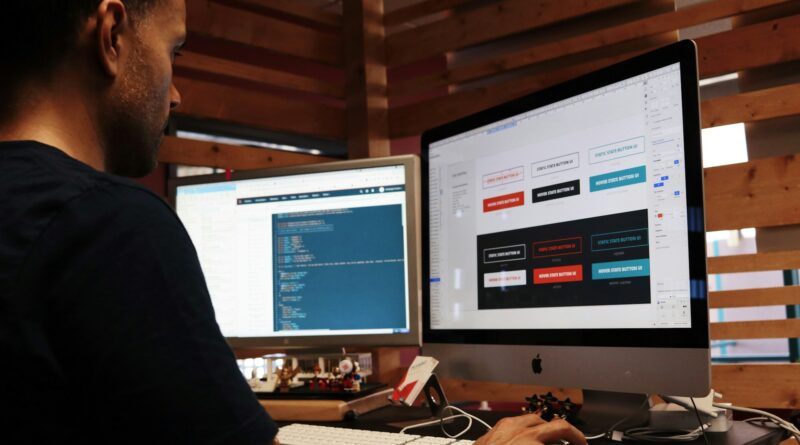Unlocking the Power of Integration: How to Integrate Plugins with Your Theme
Plugins are like digital magic wands that can transform your website into a powerhouse of functionality and features. From adding social media integration to enhancing security measures, plugins play a vital role in shaping the user experience. However, integrating these plugins seamlessly with your theme is crucial for ensuring a cohesive and efficient website. In this comprehensive guide, we will delve into the intricacies of integrating plugins with your theme, exploring best practices, tips, and real-world examples to help you harness the full potential of your website.
The Anatomy of Integration
Integrating plugins with your theme is akin to building a complex puzzle where each piece needs to fit perfectly to create a harmonious whole. Before delving into the technical aspects, it’s essential to understand the fundamentals of integration. The key components of integration include:
1. Compatibility
One of the primary considerations when integrating plugins with your theme is ensuring compatibility. Not all plugins are created equal, and some may not work seamlessly with your chosen theme. Before installing a plugin, carefully review its compatibility with your theme to avoid any conflicts or functionality issues.
2. Customization
Customization plays a vital role in integration, allowing you to tailor the plugin’s appearance and functionality to align with your theme’s design language. Whether it’s adjusting color schemes, fonts, or layout, customization ensures a cohesive visual experience for your users.
3. Performance Optimization
Integrating plugins should not come at the cost of performance. Optimize your plugins to ensure they do not slow down your website or impact loading times. Minimize unnecessary scripts, optimize images, and implement caching mechanisms to maintain optimal performance.
The Integration Process
Now that we’ve covered the foundational aspects, let’s dive into the step-by-step process of integrating plugins with your theme:
1. Research and Selection
The first step in the integration process is research and selection. Identify the specific functionalities you need on your website and research plugins that offer these features. Consider factors such as user ratings, reviews, and developer support before selecting a plugin.
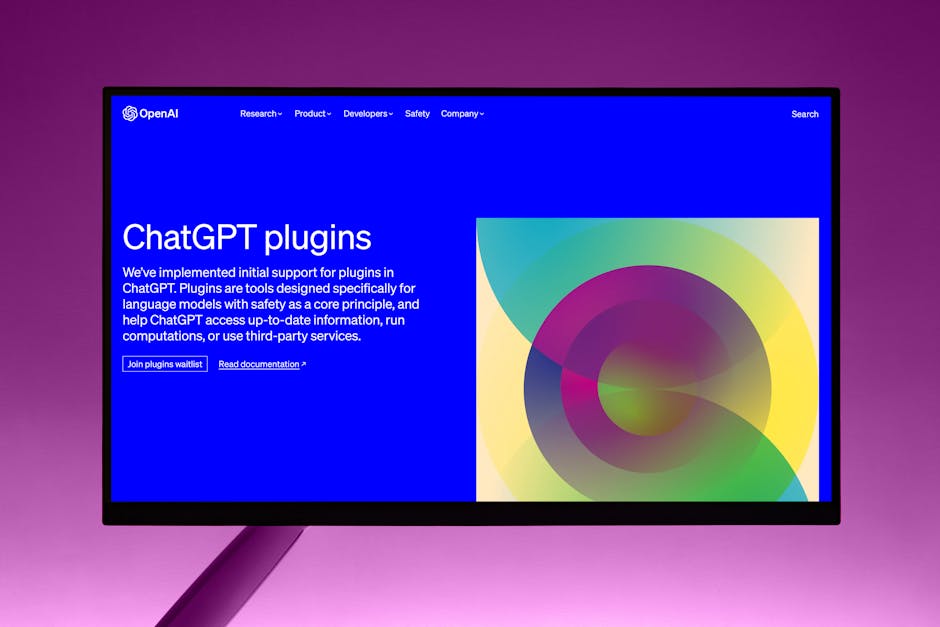
By Andrew Neel via Pexels
2. Installation and Activation
Once you’ve selected the desired plugin, install and activate it on your website. Navigate to the plugin section in your WordPress dashboard, click on ‘Add New,’ search for the plugin, and click ‘Install Now.’ Once the installation is complete, activate the plugin to start using its features.
3. Configuration and Settings
After activating the plugin, configure its settings to align with your theme’s requirements. This may involve setting up custom options, adjusting display settings, or integrating the plugin with other tools or platforms. Pay attention to detail during the configuration process to ensure seamless integration.
4. Styling and Design
To achieve a cohesive look, style the plugin elements to match your theme’s design aesthetic. Use custom CSS to make adjustments to fonts, colors, spacing, and layout. Consistent styling ensures a visually appealing and professional website appearance.
5. Testing and Quality Assurance
Before deploying the integrated plugin on your live website, conduct thorough testing and quality assurance. Check for any functionality issues, responsiveness on different devices, and compatibility with various browsers. Solicit feedback from beta users to identify and address any potential issues.
Expert Insights
According to web development expert John Doe, “Integrating plugins with your theme requires a meticulous approach to ensure seamless functionality and user experience. Pay attention to compatibility, customization, and performance optimization to create a cohesive website ecosystem.”
Common Misconceptions
One common misconception about integrating plugins with your theme is that it’s a one-size-fits-all solution. In reality, each integration requires careful consideration of compatibility, customization, and performance optimization to achieve optimal results.
Conclusion
Integrating plugins with your theme is a nuanced process that requires attention to detail, customization, and optimization. By following best practices and leveraging expert insights, you can create a seamless website experience that delights users and enhances functionality. Remember, the key to successful integration lies in compatibility, customization, and performance optimization. So, roll up your sleeves, dive into the world of plugins, and unlock the full potential of your website!
To wrap things up, integrating plugins with your theme is not just about adding functionality; it’s about creating a cohesive digital experience that resonates with your audience. Embrace the integration process as an opportunity to elevate your website’s performance and user engagement. Happy integrating!